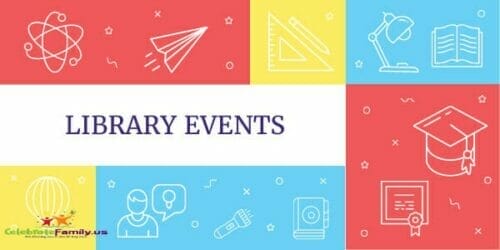I Spy with my Eye – Summer STEM with Bit Project
This workshop is hosted in (GMT-08:00) Pacific Time (US & Canada)- and it’s Hands On!
Welcome to I Spy with my Eye! , a virtual STEM (Science,Technology, Engineering, Math) project brought to you by Bit Project and Microsoft Silicon Valley.
Todays subject : Biology!
How are we able to see? How do our eyes work? In this activity, students will be exploring the optics on how our eyes work. They will be learning about the structure of the eye and how light enters it by building their own demo and model.
For this activity – you will need the following items at home:
Ruler or measuring tape
marker/pen
1-3 sheets of paper
Scissors
Aluminum foil
Cardboard tube
Plastic wrap
Beads
*** This list may be updated before the date of the event.
You will be watching and asking questions through Microsoft Teams Meetings! All you need is a modern web browser or the Microsoft Teams app on iOS or Android.
- This event is online. Review the event description and requirements in advance.
- For those under 18 years of age who may be joining, it is recommend that a parent/legal guardian be with you during the meeting.
- To find the link for Online/Virtual events: Click on the Visit Website link. Use the date filter or search using 1-2 words of the event title. Source

How You Fall – Summer STEM with Bit Project
Welcome to Sandcastle Protection! , a virtual STEM (Science, Technology, Engineering, Math) project brought to you by Bit Project and Microsoft Silicon Valley.
Todays subject : Physics! What is force? What is gravity?
In this activity, students will be learning the physics behind force, gravity, and torque.
By building their own simulations, students will be observing how gravity affects an object by finding the center of mass.
For this activity – you will need the following items at home:
Pieces of cardboard
One cup
A quarter
Two forks
*** This list may be updated before the date of the event. You will be watching and asking questions through Microsoft Teams Meetings! All you need is a modern web browser or the Microsoft Teams app on iOS or Android.
- This event is online. Review the event description and requirements in advance.
- For those under 18 years of age who may be joining, it is recommend that a parent/legal guardian be with you during the meeting.
- To find the link for Online/Virtual events: Click on the Visit Website link. Use the date filter or search using 1-2 words of the event title. Source

The Smithsonian National Museum of Natural History’s “Ancient Egypt, Enter a Mummy’s Tomb
Unwrap the mysteries of ancient Egyptian mummification practices by exploring the Smithsonian special exhibit on Egypt.
By the end of the workshop students will have:
- Delve into the ancient secrets of mummification and learn about the rich history behind it.
- Learn how to write your name in ancient hieroglyphics with fun activities.
- Explore the many wonders of ancient Egypt, from the iconic pyramids to the legendary pharaohs who shaped history.
In this workshop, students ages eight and older are transported to Ancient Egypt right from their web browser using Microsoft technology.
For the best experience, please use Edge or Chrome Internet browsers to join the workshop.
Important Note: this workshop requires an active Microsoft account. To create an account, visit https://account.microsoft.com
This virtual workshop will require each attendant to have access to a computer with internet access in order to participate. Attendees under the age 18 must have a parent/legal guardian sign electronic participation agreement and be present while their child joins the workshop.
Download important files before joining the event.
- This event is online. Review the event description and requirements in advance.
- For those under 18 years of age who may be joining, it is recommend that a parent/legal guardian be with you during the meeting.
- To find the link for Online/Virtual events: Click on Click to visit. Scroll to the event date.

Put Your Thinking Cap On! – Summer STEM with Bit Project
This workshop is hosted in (GMT-08:00) Pacific Time (US & Canada)- and it’s Hands On!
Welcome to Put Your Thinking Cap On! , a virtual STEM (Science,Technology, Engineering, Math) project brought to you by Bit Project and Microsoft Silicon Valley.
Todays subject : Biology!
What does the brain do? Why is it so important? In this activity students will be introduced to the anatomy and the functions of the brain by drawing their own model.
By building their own model, they will learn about the different lobes of the brain and why these lobes are important!
For this activity – you will need the following items at home:
4 sheets of paper
Roll of aluminum foil
Glue or tape
Pencil Coloring materials
Scissors
Optional: a soccer ball or basketball
*** This list may be updated before the date of the event.
You will be watching and asking questions through Microsoft Teams Meetings! All you need is a modern web browser or the Microsoft Teams app on iOS or Android.
- This event is online. Review the event description and requirements in advance.
- For those under 18 years of age who may be joining, it is recommend that a parent/legal guardian be with you during the meeting.
- To find the link for Online/Virtual events: Click on the Visit Website link. Use the date filter or search using 1-2 words of the event title.
Source

Legacy Project | Negro Leagues Baseball Museum, Ages 8+
The Negro Leagues Baseball Museum (NLBM) is a privately funded museum dedicated to preserving the history of Negro league baseball in America.
Because Black people were not being accepted into the major and minor baseball leagues due to racism in the United States, they formed their own teams.
Hit a home run with Satchel Page & Jackie Robinson at the Negro Leagues Baseball Museum.
For the best experience, please use Edge or Chrome Internet browsers to join the workshop.
- This event is online. Review the event description and requirements in advance.
- For those under 18 years of age who may be joining, it is recommend that a parent/legal guardian be with you during the meeting.
- To find the link for Online/Virtual events: Click on the Visit Website link. Use the date filter or search using 1-2 words of the event title.
Source