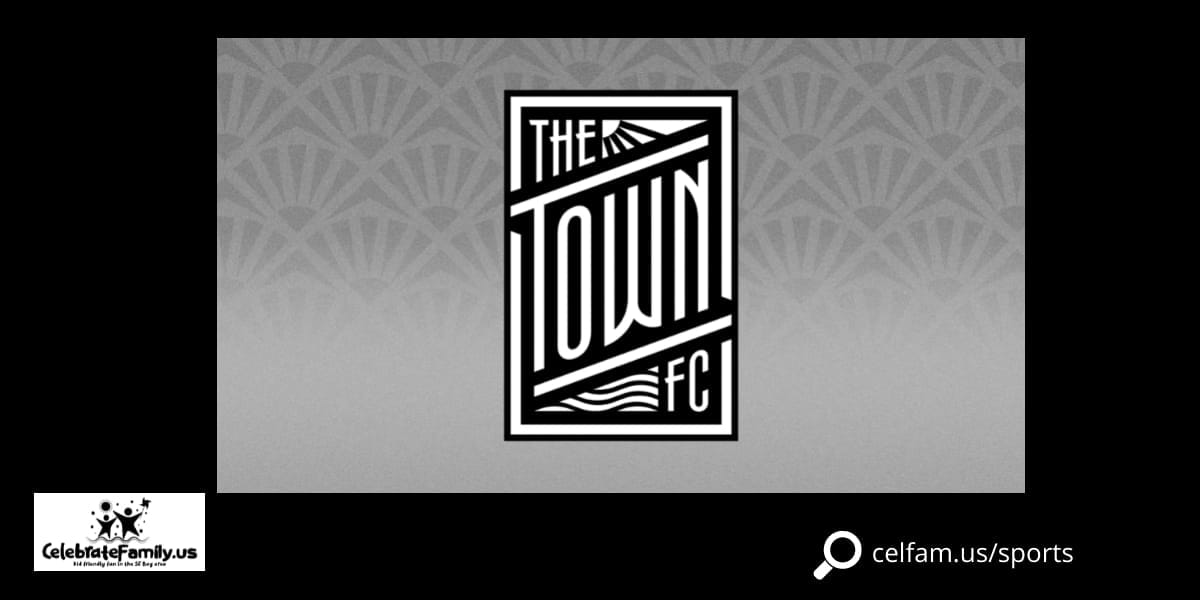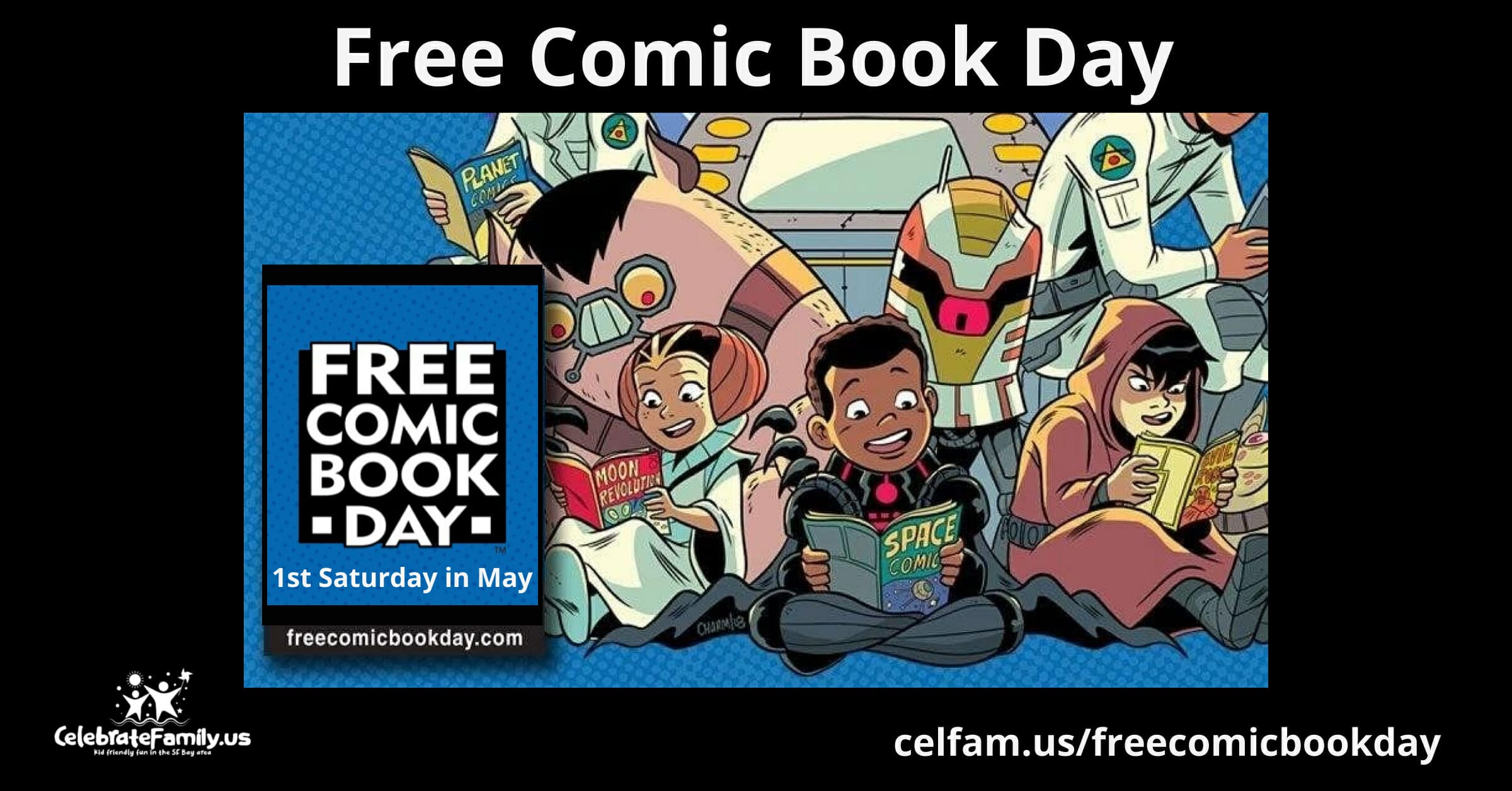Explore the wonders of air and space by learning about our solar system and the ingenuity of space exploration.
By the end of the workshop students will have:
- Taken a tour through the solar system, learning about each planet along the way.
- Learned about the tools astronauts use to make new discoveries, including the Mars rover and Voyager space probes.
- Design their own planet using Paint 3D.
For the best experience, please use Edge or Chrome Internet browsers to join the workshop.
Important Note: this workshop requires an active Microsoft account. To create an account, visit https://account.microsoft.com
This virtual workshop will require each attendant to have access to a computer with internet access in order to participate.
Audience: No age given.
- This event is online. Review the event description and requirements in advance.
- For those under 18 years of age who may be joining, it is recommend that a parent/legal guardian be with you during the meeting.
- To find the link for Online/Virtual events: go to the Microsoft website and scroll to the event date.

Microsoft Virtual Event: Hour of Code Minecraft: AI, ages 8+
In this free, one-hour virtual workshop, students eight and older will have fun learning and being inspired by Minecraft, computer science and Artificial Intelligence (AI). Using the power of code and AI, students will learn with the Minecraft 2019 Hour of Code lesson to program the Agent to prevent forest fires and regrow a forest.
By the end of the workshop, students will have:
♦ Instructed a computer to perform fundamental coding tasks.
♦ Understood basic AI concepts and coding concepts such as loops and events.
♦ Experienced how AI is being used in the real-world to promote conservation and sustainability.
Students should organize access to the Minecraft Hour of Code lesson before the workshop starts. To do this, help your student go to the website https://education.minecraft.net/hour-of-code and if you do not have a Minecraft for Education sign-in, you can try a Demo Lesson.
Audience: Ages 8+
- This event is online. Review the event description and requirements in advance.
- For those under 18 years of age who may be joining, it is recommend that a parent/legal guardian be with you during the meeting.
- To find the link for Online/Virtual events: go to the Microsoft website and use the Date Filter.
Code your own video game with MakeCode Arcade, ages 8+ with Microsoft Online
In this free two-hour workshop, students 8+ use block coding to create a video game with MakeCode Arcade. Students learn the fundamental game and coding concepts—like sprites, variables, and coordinates—and use their new skills to create and customize a playable game.
In the session, students will:
· Learned and used key game design and coding concepts
· Shared their games with a partner for inspiration
· Published their game via URL so they can continue to play and develop it after the workshop
Audience: Ages 8+
Celebratefamily.us Note
This event is online. Registration is required. Review the event description and requirements in advance.
To find the link for Online/Virtual events:
♦ Click the link Click to visit.
♦ Scroll to event date or,
♦ Search by Keyword |