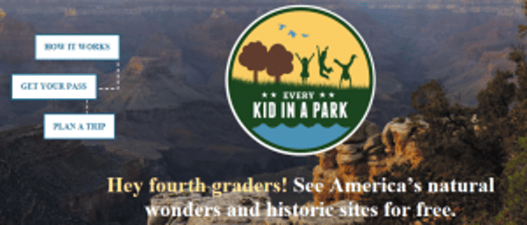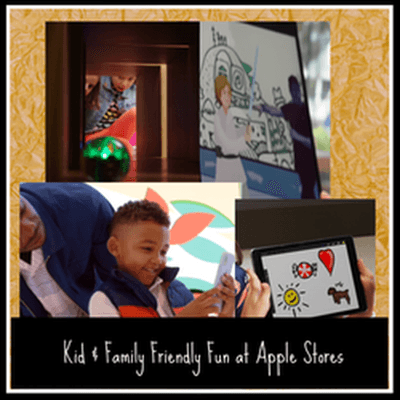January 17, 2024
@
11:00 am
–
January 14, 2024
@
6:00 pm
Reserve a spot at an Apple store to learn fun ways to create their own emoji.
We’ll show them how to draw colorful faces and objects. They’ll get hands-on using the Procreate app on iPad with Apple Pencil to draw an emoji to take home.
For sessions with amplified sound, hearing loop technology is available on request.
Bring your iPad or we’ll provide one. Recommended for ages 8–12.
Apple Labs are free, but you must reserve a space in advance. Dates, times and availability vary by location.
To find and register for an event near you, click on this link. You can change the area/location or click on the drop down arrow to see events in the Bay area.
Marian’s Note: CelebrateFamily includes activities such as this because they are free and seem like an easy way to keep kids interested in technology without spending a lot of money.
Please double-check the event information on the event website as sometimes events are canceled or details changed after they are added to CelebrateFamily.us. Let us know about any changes at events@celebrate-family.com
Image credit/image courtesy of Apple
Free
Free, but reservations/ticket required.

October 11, 2022
@
8:00 am
–
5:00 pm
Reserve a spot at an Apple store to learn how to create a theme song for your favorite show, book, or game using GarageBand on iPad.
We’ll cover rhythm basics, and kids will get hands-on with experimenting with Smart Drums, adding pre-recorded loops, and remixing their theme song. For sessions with amplified sound, hearing loop technology is available on request.
Bring your iPad or we’ll provide one. Recommended for ages 8–12.
Apple Labs are free, but you must reserve a space in advance. Dates, times and availability vary by location.
To find and register for an event near you, click on this link. You can change the area/location or click on the drop down arrow to see events in the Bay area.
Marian’s Note: CelebrateFamily includes activities such as this because they are free and seem like an easy way to keep kids interested in technology without spending a lot of money.
Please double-check the event information on the event website as sometimes events are canceled or details changed after they are added to CelebrateFamily.us. Let us know about any changes at events@celebrate-family.com
Image credit/image courtesy of Apple
Free
Free, but reservations/ticket required.

October 2, 2022
@
8:00 am
–
5:00 pm
Learn how to set up and take family portraits using iPad and iPhone. Kids will find interesting backgrounds, use different light sources, and direct family members for their photo shoot. They’ll use Live Photos to capture action, and add fun art and text to their portraits.
iPhone or iPad devices will be provided, or bring your own. Recommended for families and kids ages 5–12.
Apple Labs are free, but you must reserve a space in advance. Dates, times and availability vary by location.
~~~~~~~~~~~~~~~~~~~~~~~~~~~~~~~~~~~~~~~~~~~~~~~~~
To find and register for an event near you, click on this link. You can change the area/location or click on the drop down arrow to see events in the Bay area. Labs dive deeper into a creative approach by getting you started on a project that you can take further. Labs build on your existing skills. If you’re a beginner, check out Skills sessions.
Other links to help you find family friendly learning events at Apple Stores:
Today At Apple [Link]
Discover: Join free sessions at your Apple store [LINK]
Marian’s Note: CelebrateFamily includes activities such as this because they are free and seem like an easy way to keep kids interested in technology without spending a lot of money.
October 2, 2022
@
8:00 am
–
5:00 pm
Free