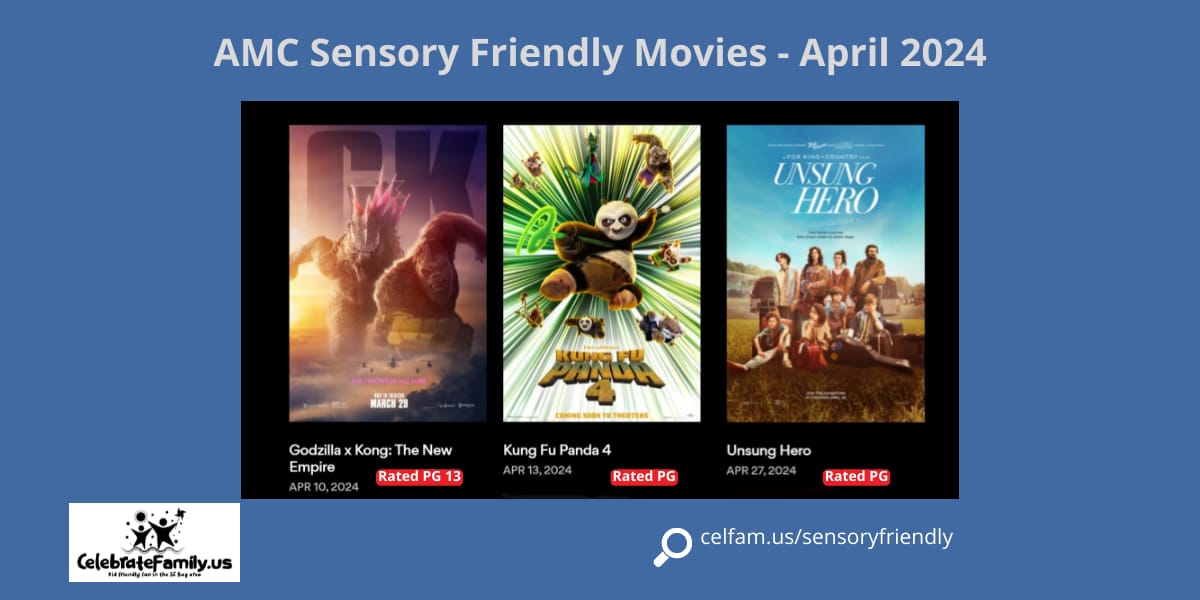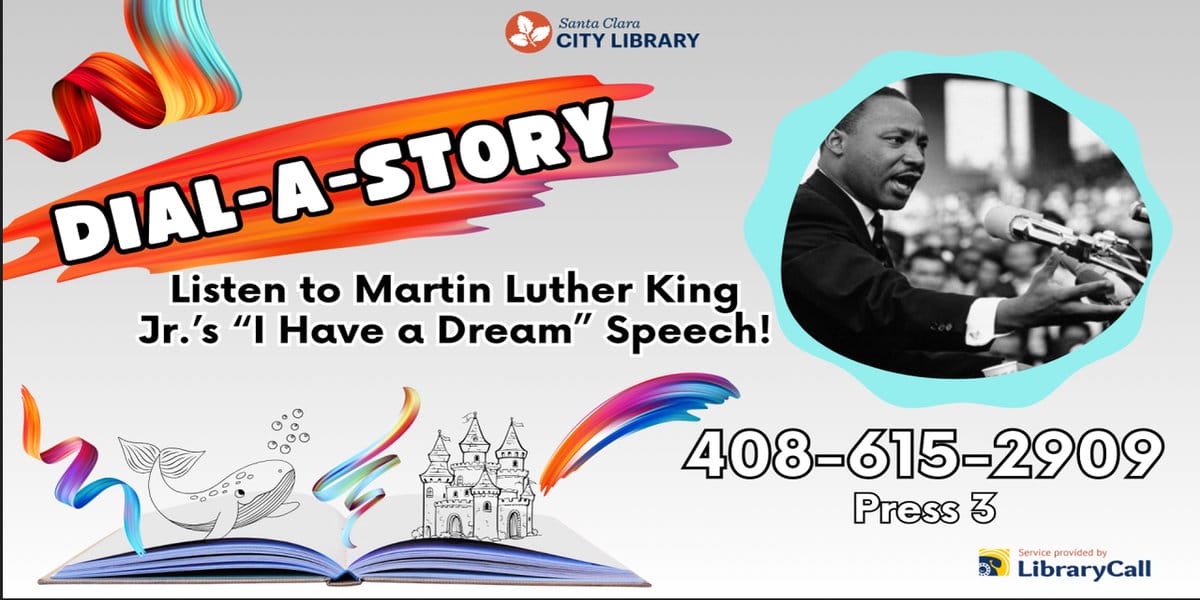February 3, 2022
@
7:00 am
–
8:00 am
Today: Get Started with Microsoft Excel
Microsoft Excel, the spreadsheet app, lets you create, view, edit, and share files quickly and easily. Get started by learning to navigate excel, organize data, and use basic formulas.
Objectives:
♦ Navigate Excel ribbon options.
♦ Format Excel workbooks and worksheets.
♦ Use formulas, functions, and validate to work with data.
♦ Learn print processes for excel workbooks.
Source
- This event is online. Review the event description and requirements in advance.
- For those under 18 years of age who may be joining, it is recommend that a parent/legal guardian be with you during the meeting.
- To find the link for Online/Virtual events: Click on the Visit Website link. Use the date filter or search using 1-2 words of the event title.

Today: Advanced Features of SharePoint Online
Understand more advanced features of SharePoint.Expect to learn about sharing and permissions, workflow management and content types.
Objectives:
♦ Understand SharePoint Online team sites, communication sites, and hub sites.
♦ Plan a successful site by using best practiced for functionality.
♦ Customize the look of a SharePoint site.
♦ Build a site and utilize web parts.
♦ Set approvals for documents.
♦ Analyze usage data for a site Manage audio conferencing bridges.
Source
- This event is online. Review the event description and requirements in advance.
- For those under 18 years of age who may be joining, it is recommend that a parent/legal guardian be with you during the meeting.
- To find the link for Online/Virtual events: Click on the Visit Website link. Use the date filter or search using 1-2 words of the event title.

Today: Advanced Features of PowerPoint
PowerPoint allows you to create, view, present, or share presentations quickly and easily. Get started by learning to navigate PowerPoint, design presentations, and use helpful presentation tools.
Objectives:
- Navigate the PowerPoint interface and view available options.
- Learn to design presentations using helpful tools.
- Bring slides to life with transitions and animations.
- Learn to collaborate with others during the editing process.
- Utilize helpful tools for presenting
Source
- This event is online. Review the event description and requirements in advance.
- For those under 18 years of age who may be joining, it is recommend that a parent/legal guardian be with you during the meeting.
- To find the link for Online/Virtual events: Click on the Visit Website link. Use the date filter or search using 1-2 words of the event title.

Today: Advanced Features of Outlook
Outlook lets you bring all your email accounts and calendars in one convenient spot. Get started by learning to navigate Outlook, customize your experience, and increase your productivity.
Objectives:
- Learn to navigate Microsoft Outlook.
- Set up and access Outlook modules.
- Use advanced features of Outlook to increase productivity and manage time.
- Use Outlook mobile for on-the-go requirements.
- Source
- This event is online. Review the event description and requirements in advance.
- For those under 18 years of age who may be joining, it is recommend that a parent/legal guardian be with you during the meeting.
- To find the link for Online/Virtual events: Click on the Visit Website link. Use the date filter or search using 1-2 words of the event title.

Today: Advanced Features of Microsoft Word
>>Navigate the Word interface and view available options.
>>Use rich formatting and layout options to express ideas in writing. >>Understand how to jump-start documents with modern templates, themes, and style sets.
>>Use editing tools to review your document and get intelligent suggestions.
>>Learn to share files to quickly invite others to edit or view your document.
Source
- This event is online. Review the event description and requirements in advance.
- For those under 18 years of age who may be joining, it is recommend that a parent/legal guardian be with you during the meeting.
- To find the link for Online/Virtual events: Click on the Visit Website link. Use the date filter or search using 1-2 words of the event title.